








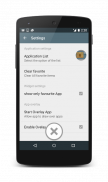


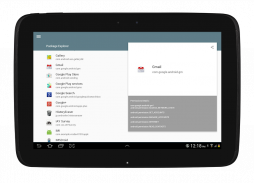



Package Explorer

Description of Package Explorer
Package Explorer is an application designed for Android users that allows them to view the package names of all apps installed on their devices. This tool, often referred to simply as "Package Explorer," provides users with a straightforward interface to navigate through a list of applications, making it useful for those who need detailed information about their installed software.
Upon downloading Package Explorer, users are welcomed by a clean and organized layout, which adheres to modern material design principles. This design choice enhances usability, making it easy for individuals to locate the information they seek. The app presents a comprehensive list of all applications installed on the device, along with their corresponding package names, which can be particularly beneficial for developers or tech-savvy users who need to reference specific applications.
One of the core functionalities of Package Explorer is its search feature. Users can quickly find a specific app by entering its name in the search bar, streamlining the process of locating applications from a potentially extensive list. This feature saves time and enhances efficiency, especially for those who have numerous apps installed.
The app also includes a widget that can be added to the home screen. This widget displays a list of apps along with their package names, allowing users to have quick access to this information without needing to open the application itself. Setting up the widget requires dragging and dropping it into a free slot on the home screen after installation, providing a convenient way to keep essential app information at hand.
For users who prefer a more detailed view, Package Explorer offers a multi-pane layout, which is particularly useful for tablet users. This layout allows for easier navigation and access to multiple pieces of information at once. Additionally, smartphones benefit from a detail view that presents more information about each app, catering to different device types and user preferences.
Another important aspect of Package Explorer is its ability to display a list of permissions required by each application. This feature gives users insight into what data and resources the apps are accessing, promoting a better understanding of privacy and security implications. Users can make informed decisions about which applications to trust based on the permissions they require.
For those looking to personalize their experience, Package Explorer includes a favorites list feature. Users can add specific apps to this list, making it easier to access frequently used applications. The favorites can also be displayed within the widget, providing a quick reference point for those apps that are most important to the user.
Package Explorer has also incorporated Android TV support, expanding its usability beyond traditional mobile devices. This feature allows users to access the app on their Android TV, enabling them to view installed applications from the comfort of their living room. This versatility makes Package Explorer a valuable tool for users across different platforms.
To enhance user experience further, Package Explorer includes a smart scroll feature that enables users to navigate through the list of applications more quickly. This feature is particularly beneficial for users with extensive app libraries, allowing for a more efficient browsing experience.
The app also provides users with the option to ignore system apps in their listings. This feature can help declutter the view, allowing users to focus on the applications that they have installed personally. By filtering out system apps, users can streamline their experience and find the information they need more quickly.
Package Explorer is designed to be user-friendly, making it accessible to individuals with varying levels of technical expertise. The straightforward navigation and clear presentation of information ensure that all users can benefit from the app, whether they are casual users or experienced developers.
The app's focus on material design and usability makes it an appealing choice for Android users looking for a simple yet effective way to manage and view their installed applications. With its various features, Package Explorer serves as a practical tool for those who require detailed information about their apps.
In conclusion, Package Explorer stands out as a useful application for Android users who wish to explore the package names of their installed apps. With its search functionality, widget support, multi-pane layout for tablets, permission listings, and Android TV compatibility, it offers a range of features that enhance the user experience. The ability to maintain a favorites list and ignore system apps further adds to its practicality. Users seeking a comprehensive tool for managing app information will find Package Explorer to be a valuable addition to their device.

























